Efficiently searchable by grade, subject, and topic. Low-prep and easy to use.
PrimaryLearning.Org Learning Library includes over 7,000 printable resources. We’ve put all our efforts into creating the most efficient navigation and search so you can find the printable as fast as you can.
By default, the PrimaryLeanring.Org Library shows you the most popular printables, but you can change it by using the sort bar on the right. The available options are sorting by popularity, sorting by name (descending and ascending), and sorting by date (oldest and newest).
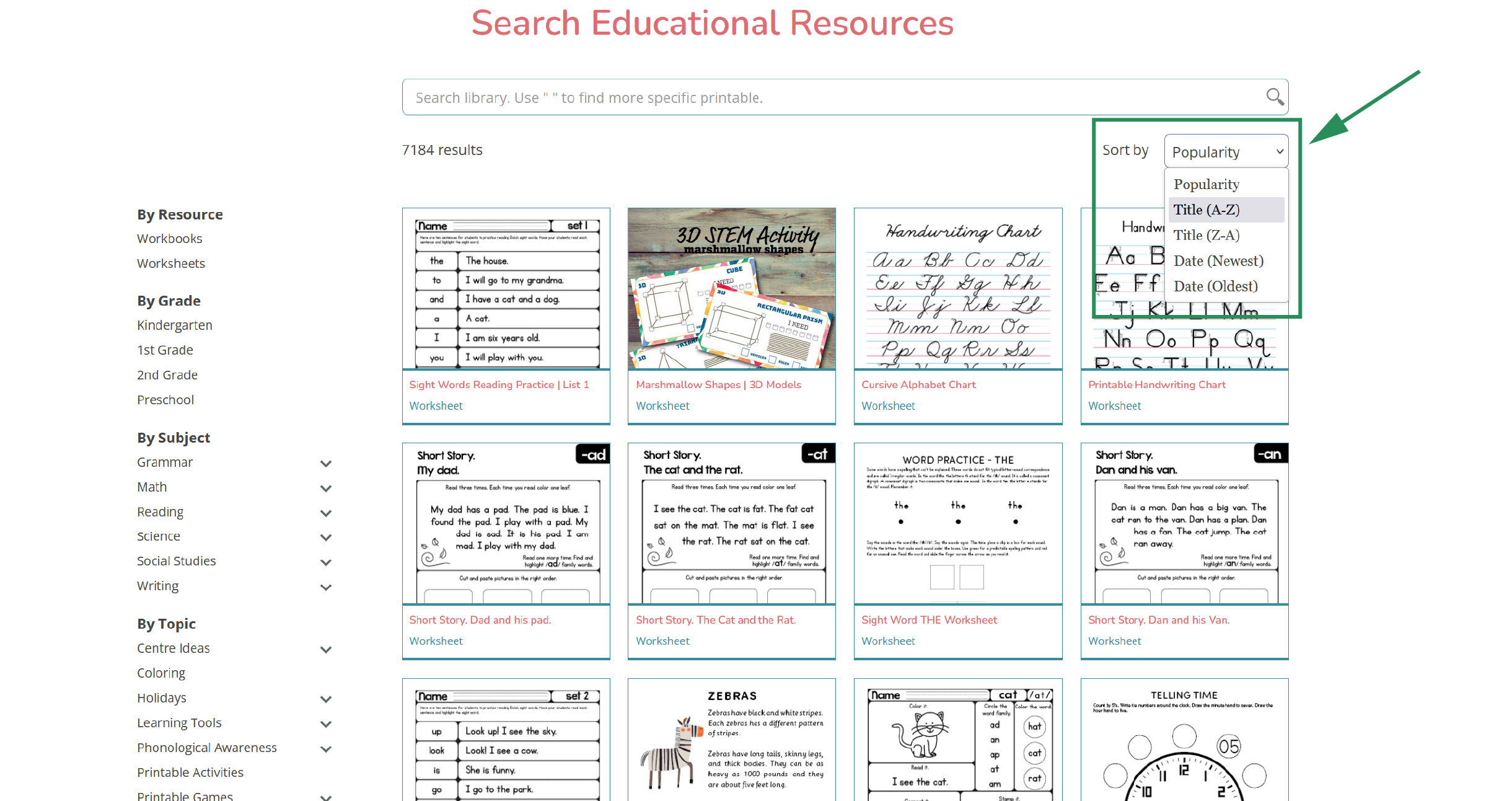
The navigation bar on the left has four sections:
- Types of resources. It allows you to select a single printable (worksheet) or printable pack (workbook).
- Grades. It allows you to narrow the library down to a particular grade. PrimaryLearning.Org Library focuses on kindergarten through grade 2 but has a limited collection extended to preschool.
- Subjects. It will allow you to narrow the library down to a particular subject. PrimaryLearning.Org library focuses on five fundamental subjects: grammar, reading, writing, math, science, and social studies, broken down into 230+ sub-subjects for your reference.
- Topics. It will enable you to narrow the library down to additional topics. This might include learning tools or seasonal/holiday themes.
To narrow your search even more, you can select multiple sections. For example, selecting “Worksheet,” “Kindergarten,” and “Reading Comprehension” will show all reading comprehension worksheets for kindergarten students. You can see the selected sections and the number of available worksheets on top. You can also sort worksheets by date, popularity, or alphabetically. You can deselect any section on the top or directly from the navigation bar on the left.
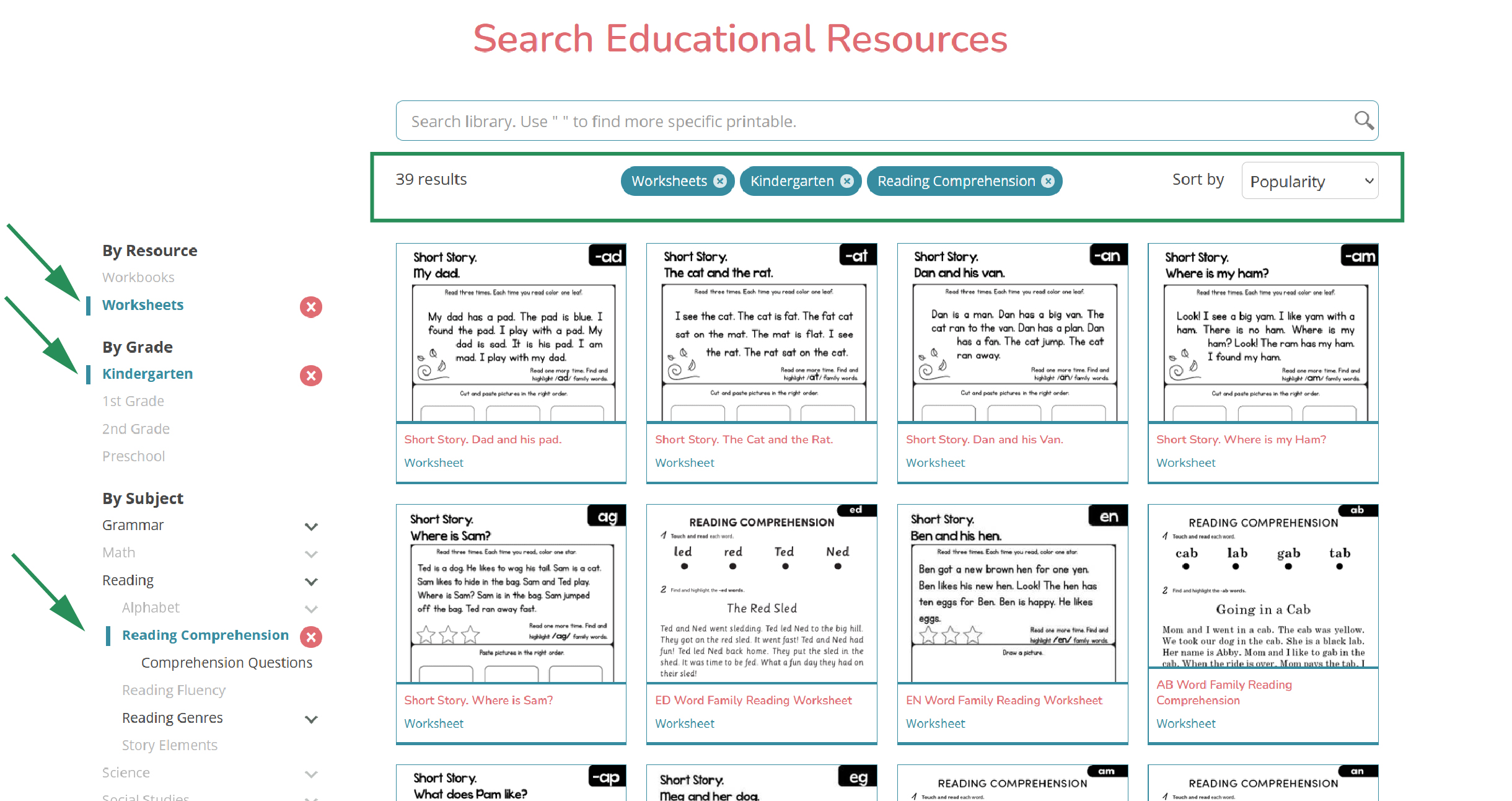
You can select multiple subjects at once. The available cross-subjects are in dark grey. The light grey subject indicates no printables for this additional subject. For example, selecting “Reading Comprehension” and “Reading Fiction” will show all reading fiction printables with comprehension activity. Since no grade or type was selected, it will show worksheets and workbooks for all available grades.
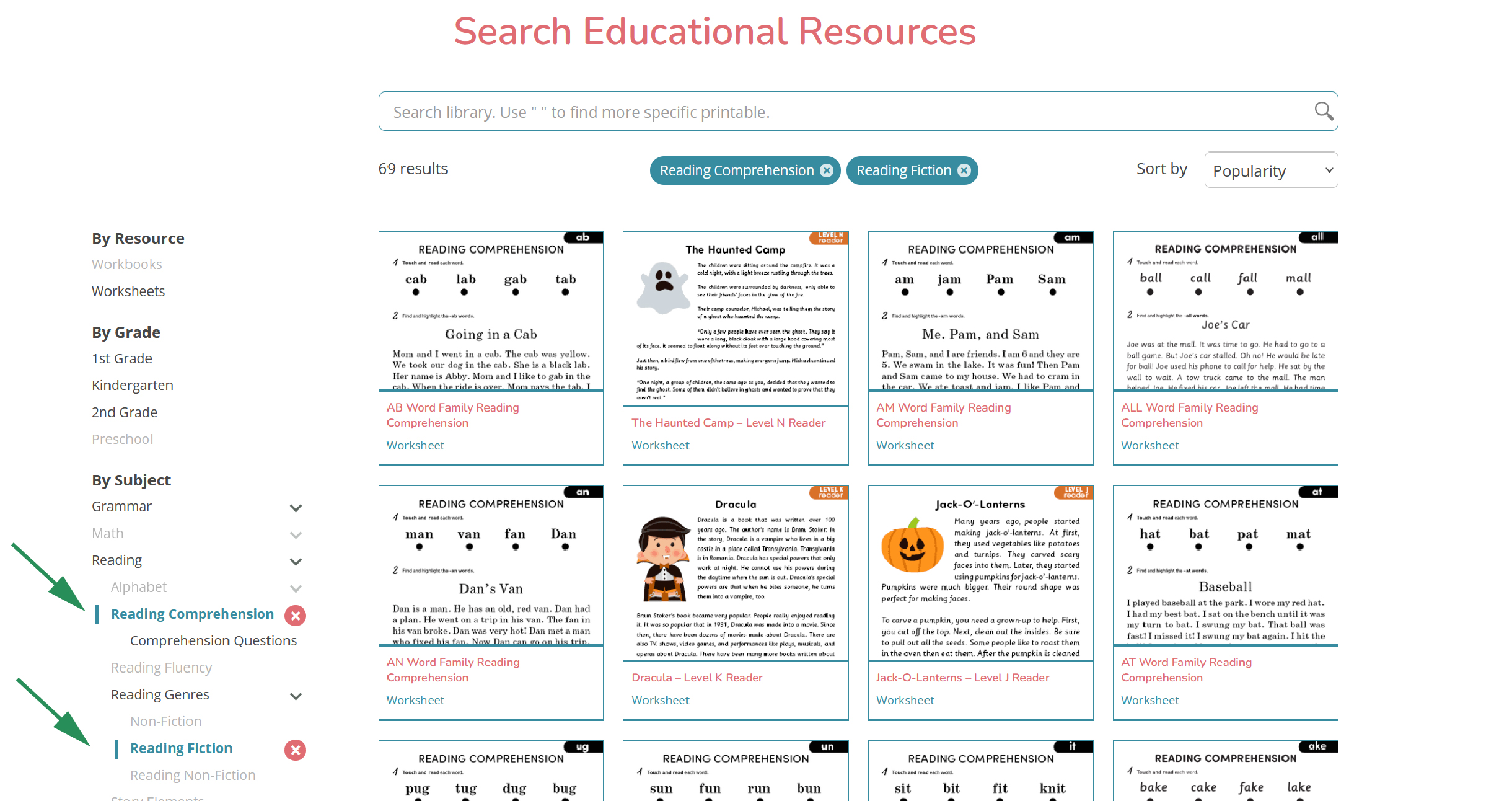
There is also quick access to subjects on the top right menu. Hover your mouse on the “Subjects” and click “Alphabet”. It will show all available alphabet printables. From here, you can narrow your search by selecting “The Letter A” on the left navigation bar and following the above steps.
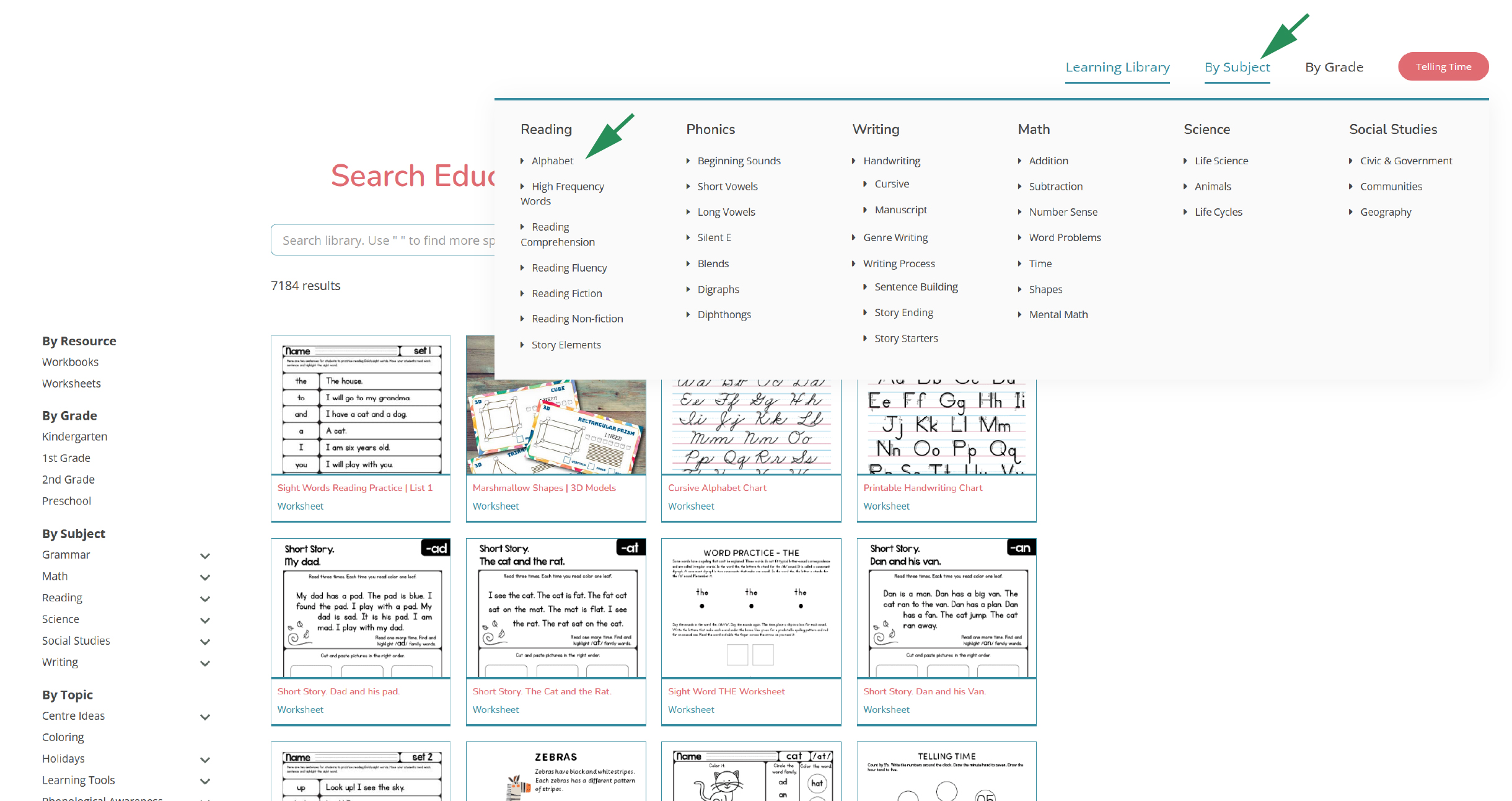
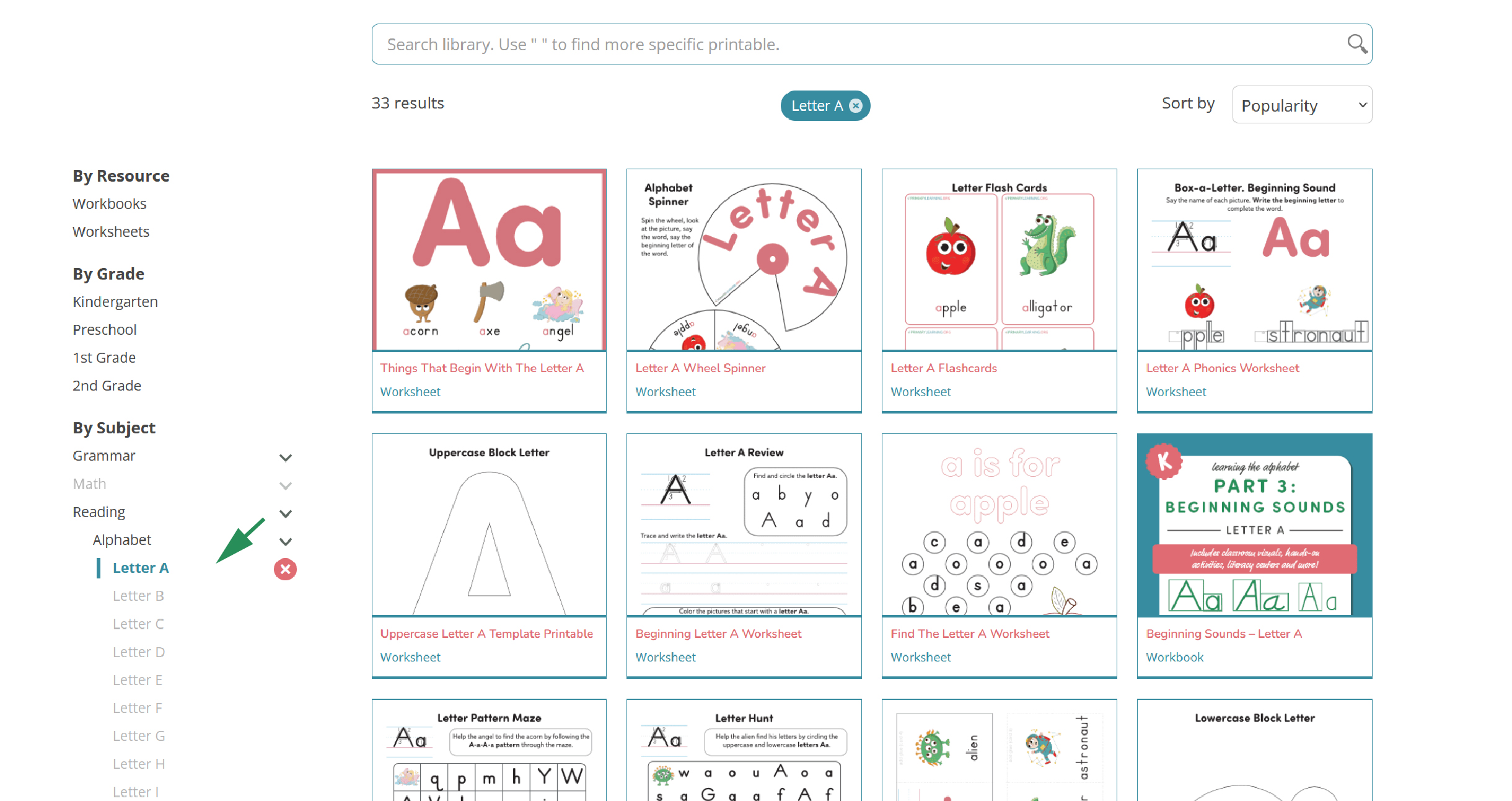
The other option to search printable is using the search bar. There are two ways you can use to find the specific worksheet.
Type the search term, for example, at word family list. The search returns broad results where at word family words might be included. From here, you can narrow the search by using the left navigational bar and repeat the above steps.
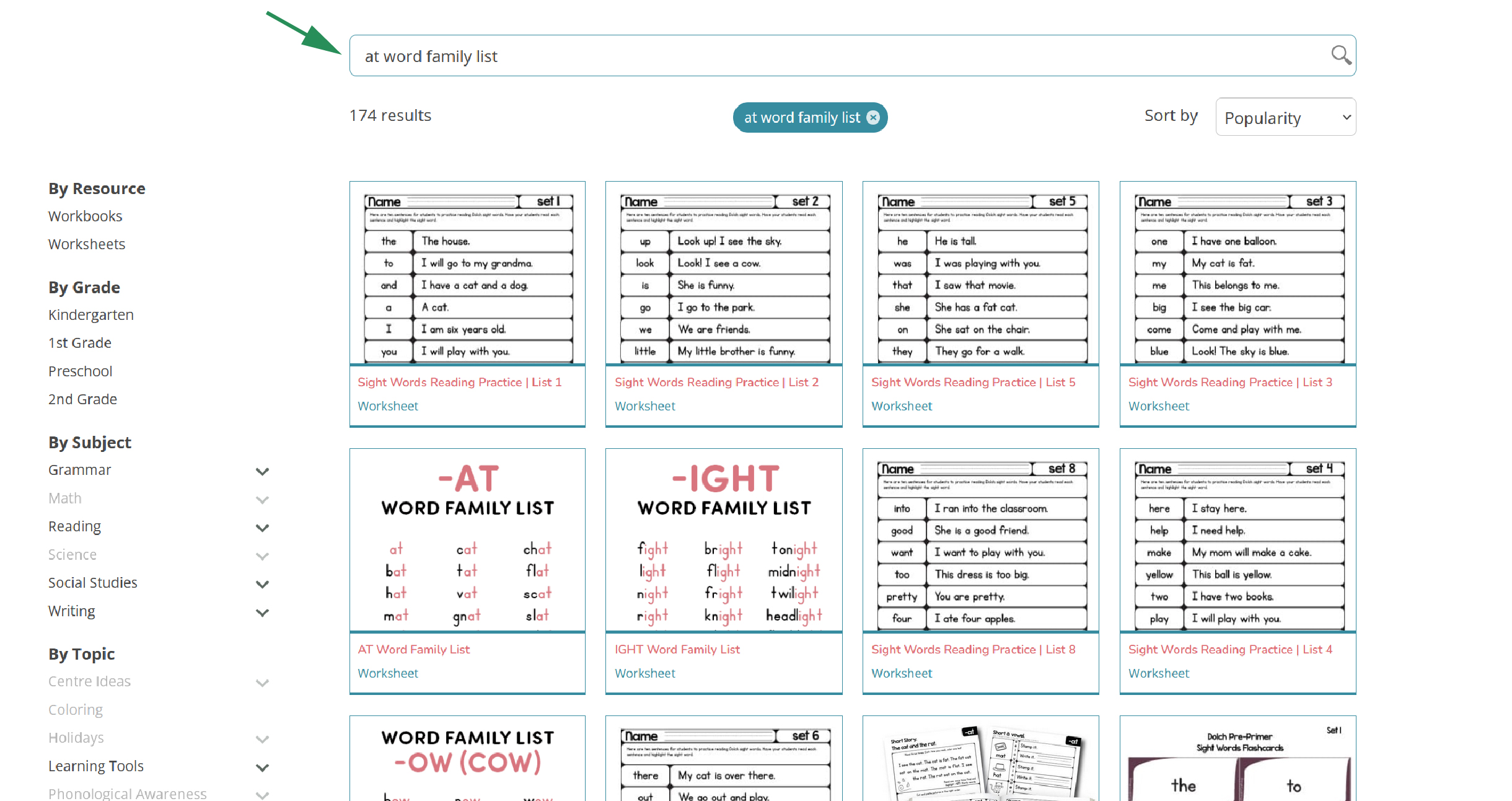
Typing the search term with “” will return the exact match if it exists. For example, typing “at word family list” will show three printables available with this phrase. Note that as the algorithm analyzes your search more precisely, it takes more time. Wait a few more seconds; the spinning circle in the search bar indicates that the search is in progress.
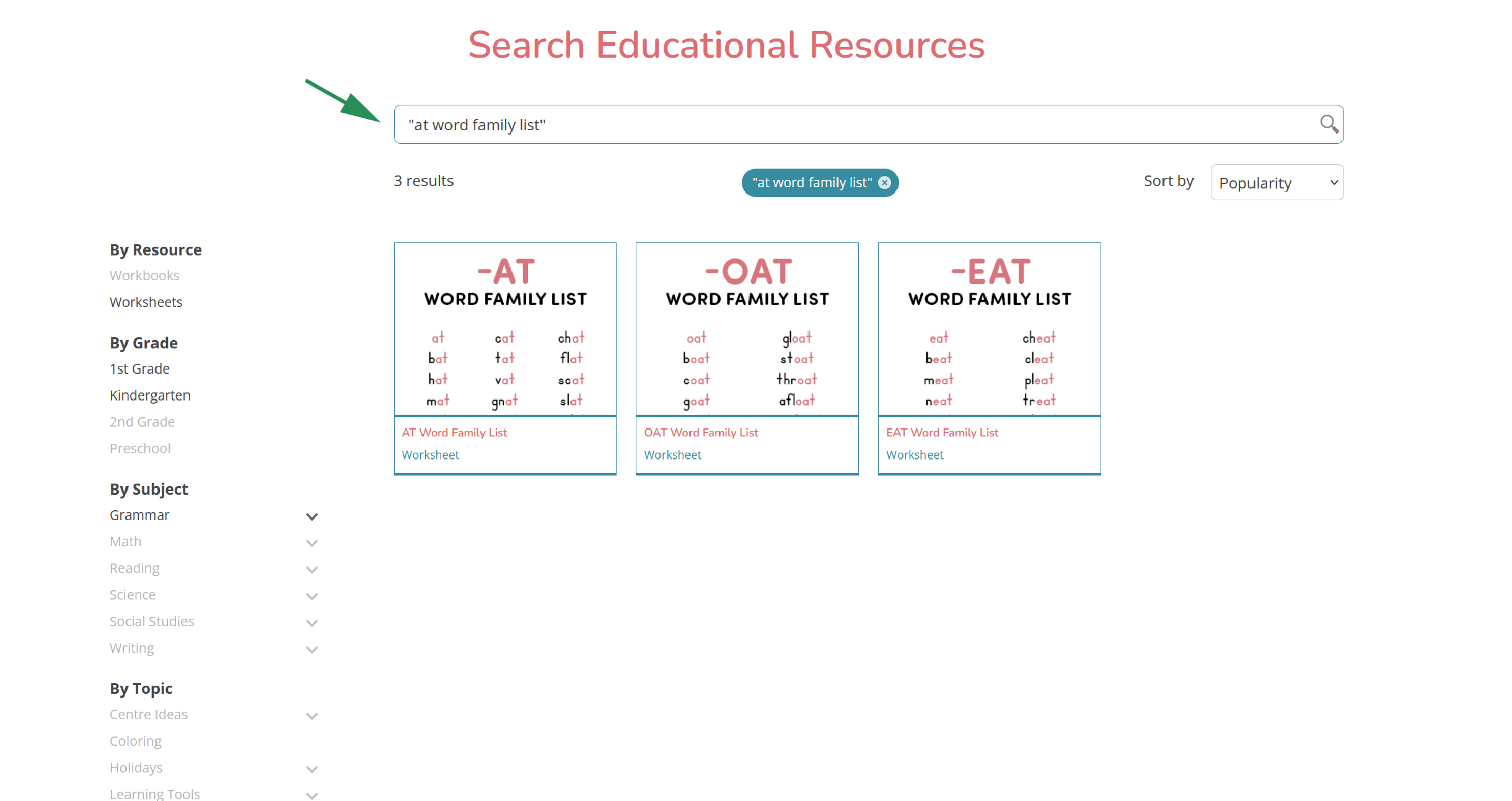
When you locate the printable, click to open it. On this page, you will find:
- The preview (it shows the printable only in one style);
- The overview or steps on using the printable and available printing options are black and white or in color;
- The box with available resources to download (read more about reading and handwriting styles);
- The grade and subjects it is recommended for (buttons are clickable);
- Related worksheets & printables. This section shows 12 similar printables.
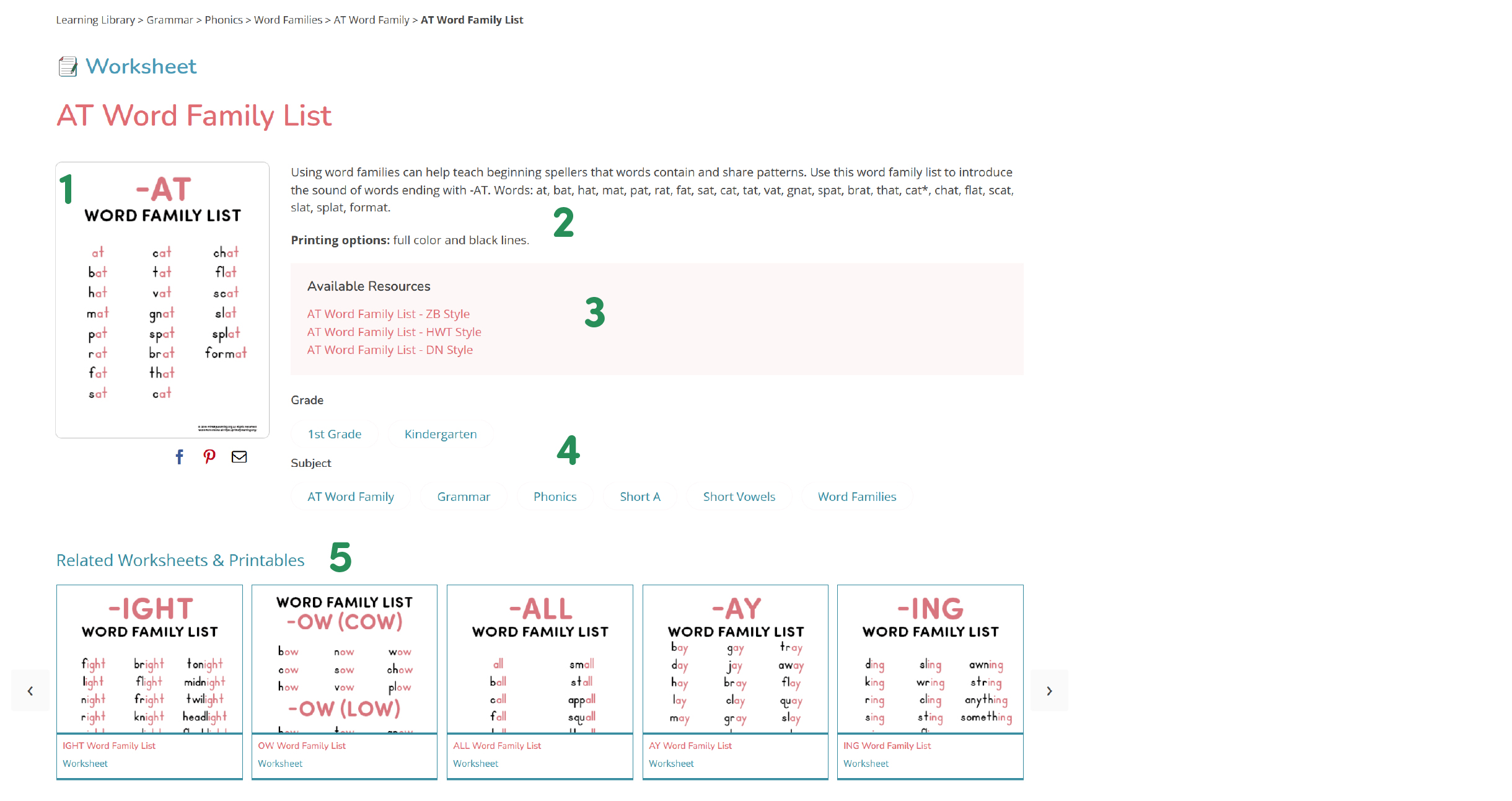
Once you have decided which style you need (ZB and HWT styles are shown below, you can read more about styles we use here), click on the name, and the printable opens in a new window. You will notice a navigation bar on the left with all available pages. You can click these pages as you review the information or scroll down to the end.
On the top right, you’ll find two icons, one to print directly from the opened file and another to save the printable to your computer. You can locate the printable on your default folder for downloads.
Note that all resources are in PDF format. You will need Adobe Reader to view them. You can download Adobe Reader for free if you do not have it installed on your computer.
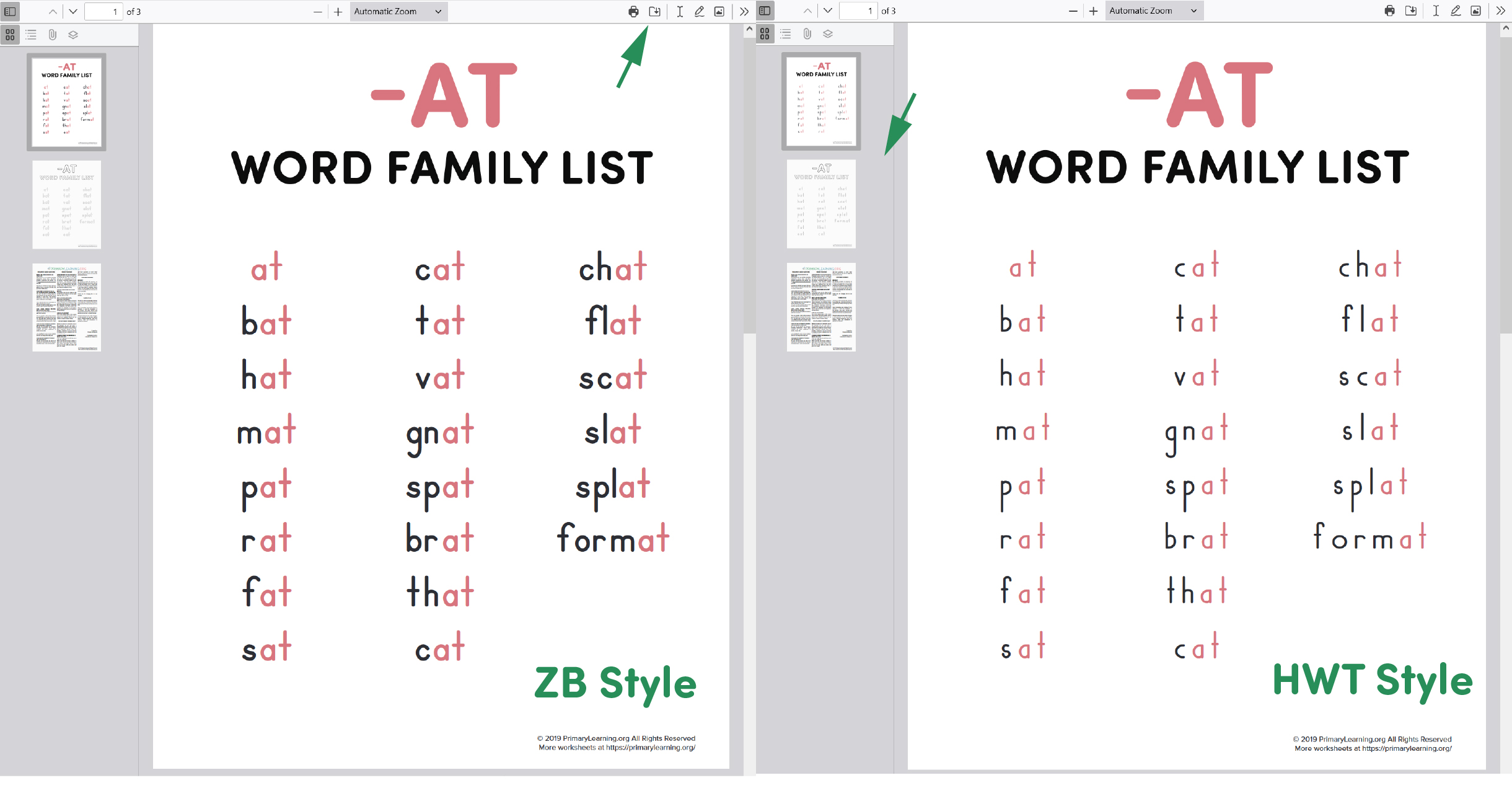
If you have any questions, or there is anything we can help you with, please let us know.